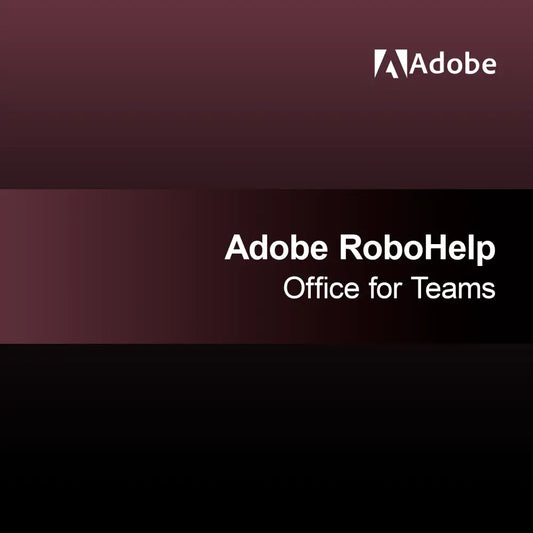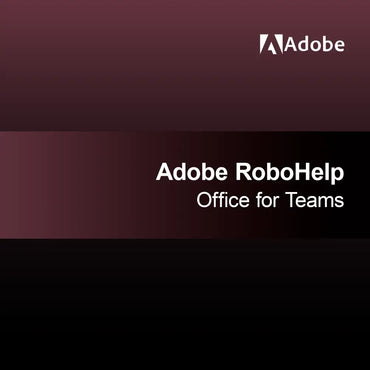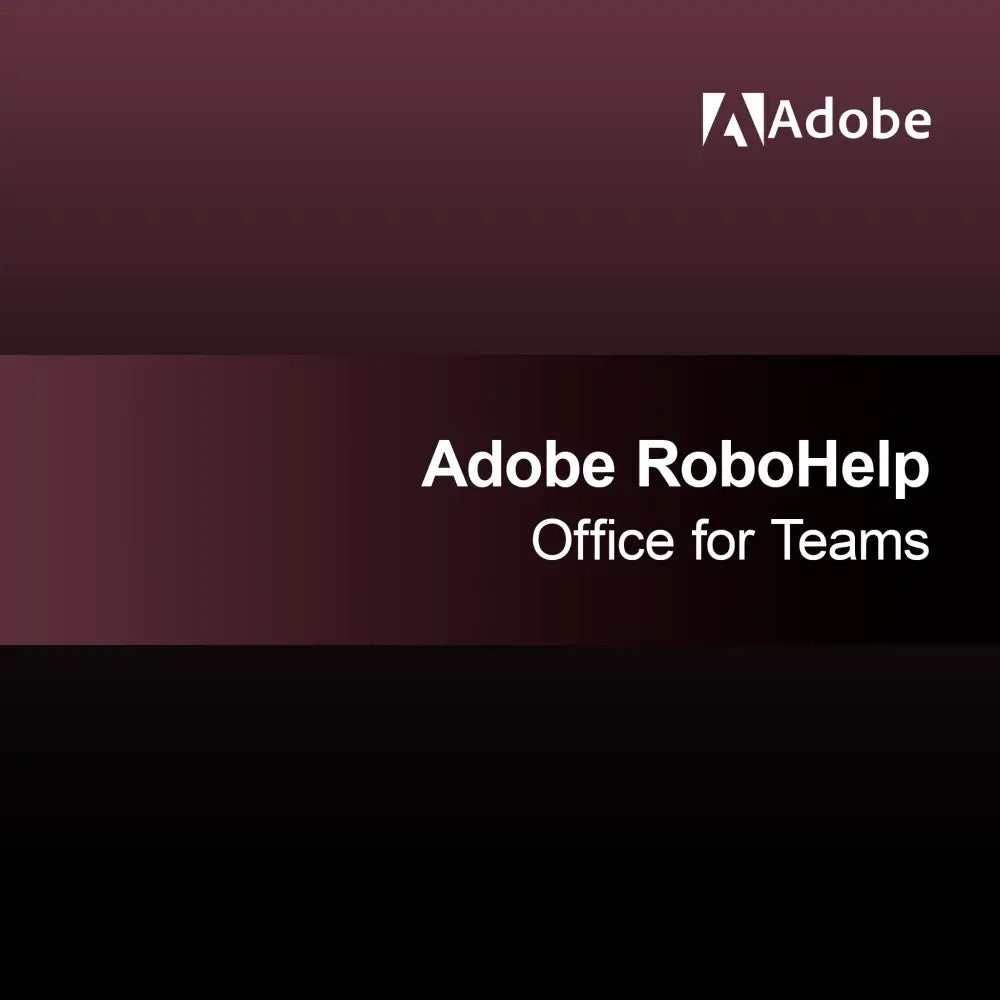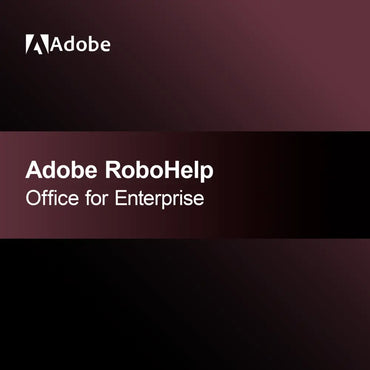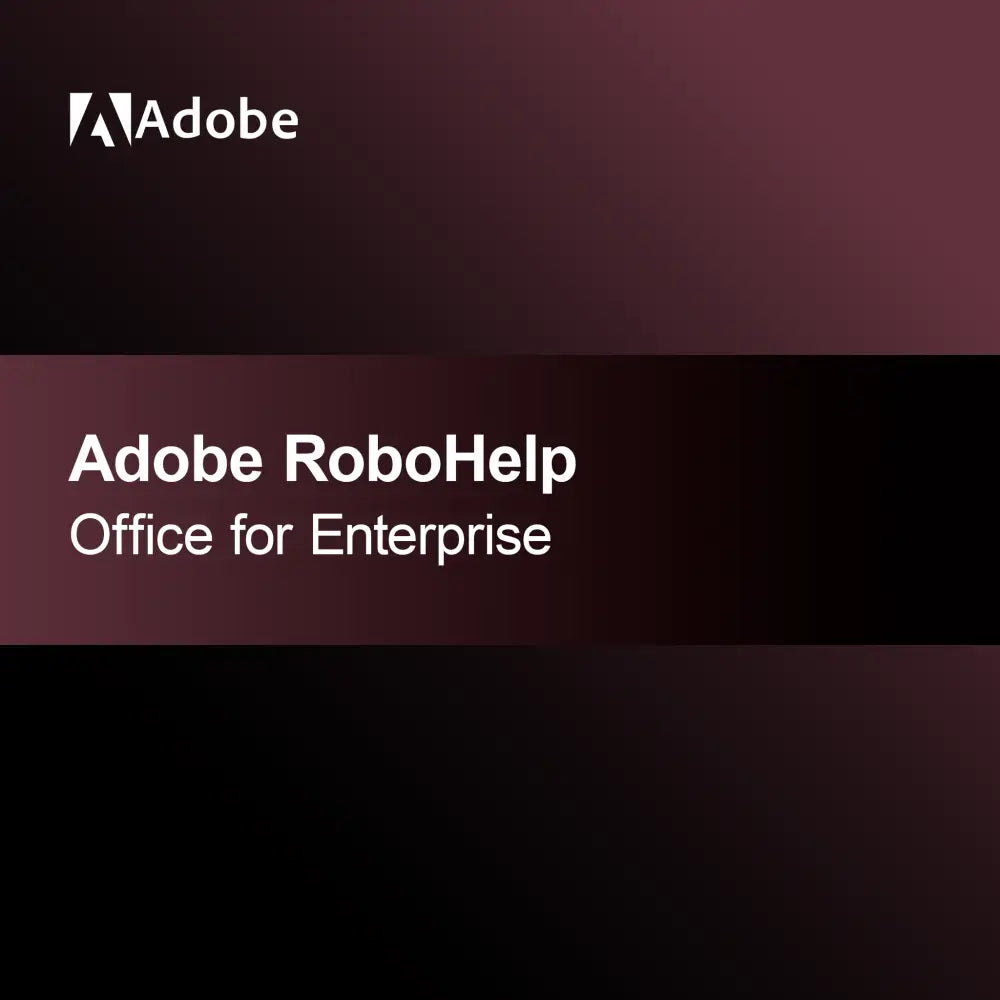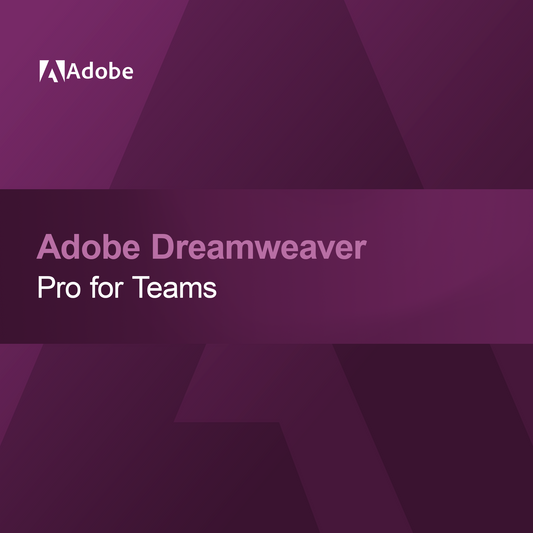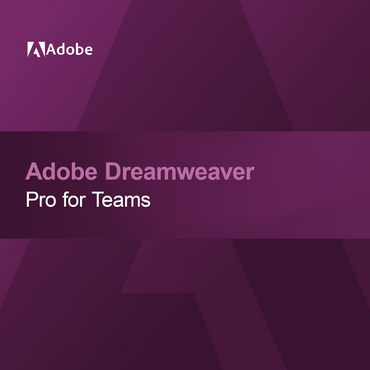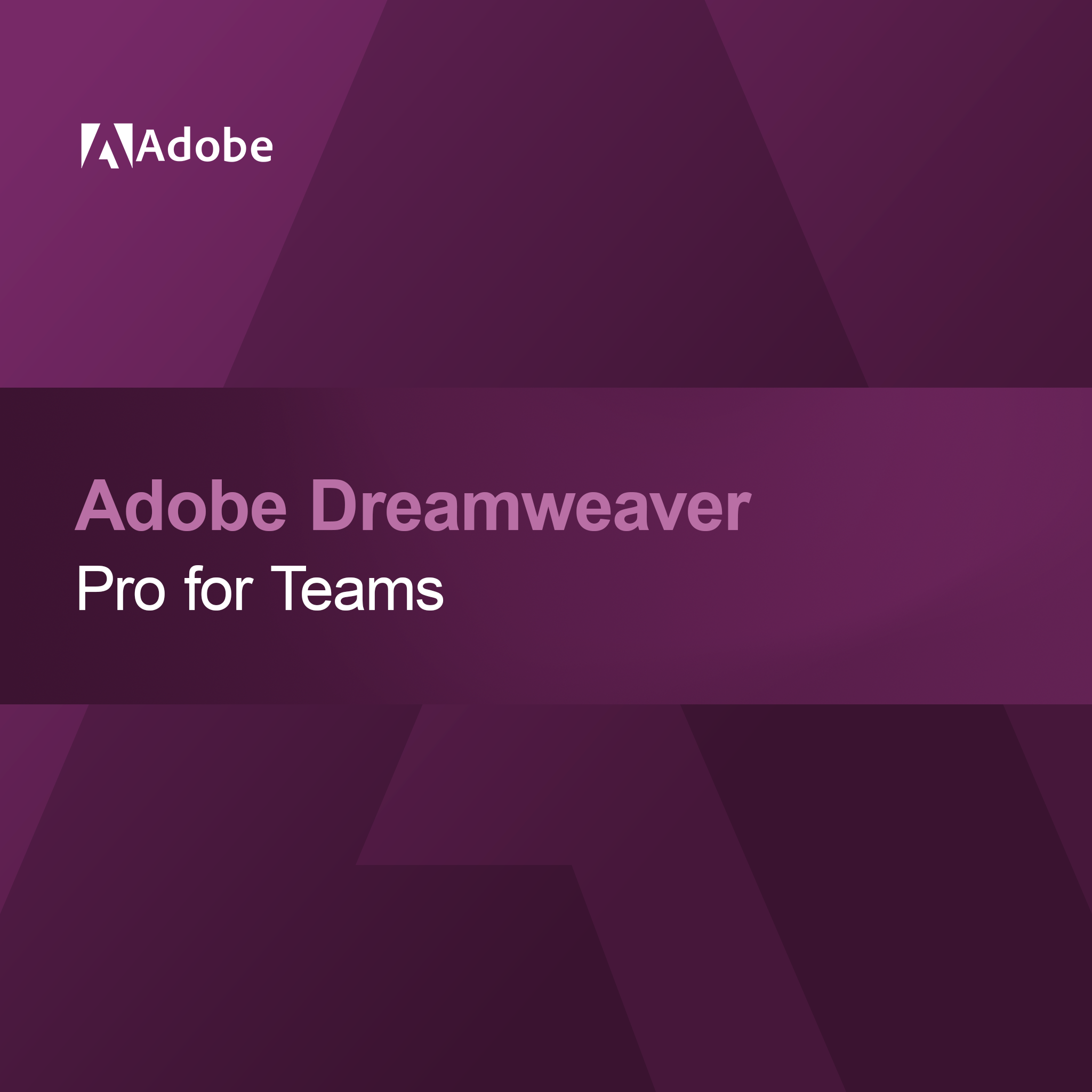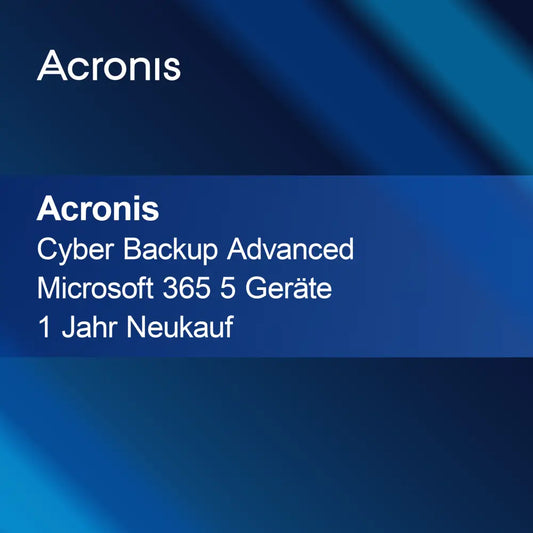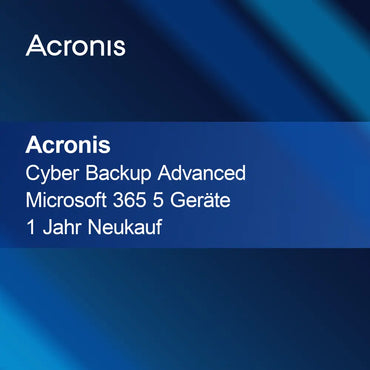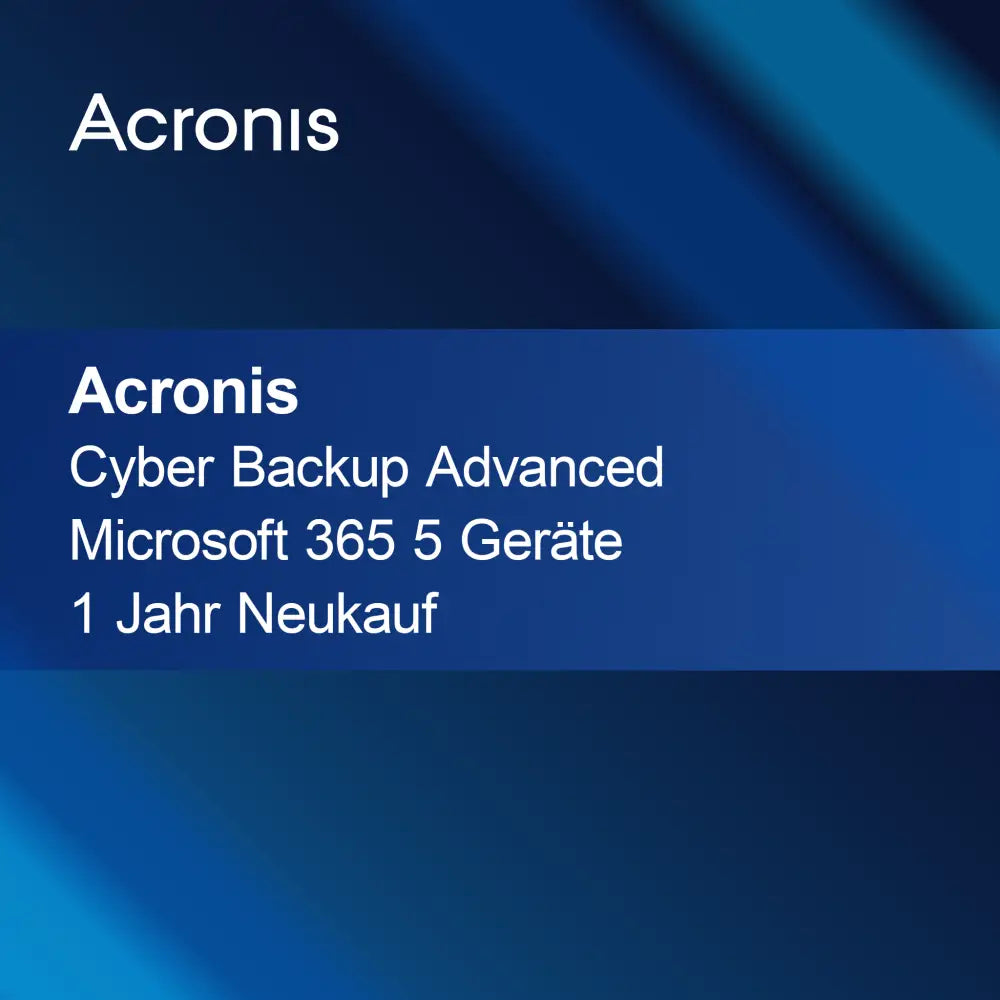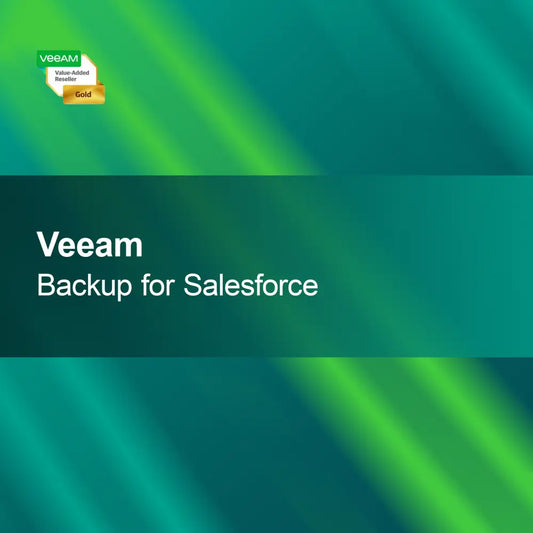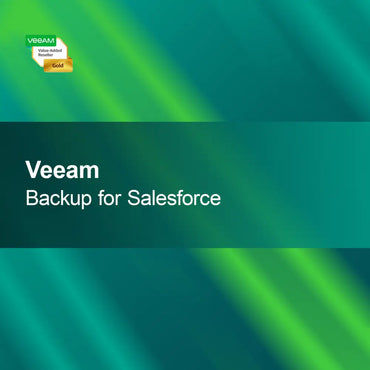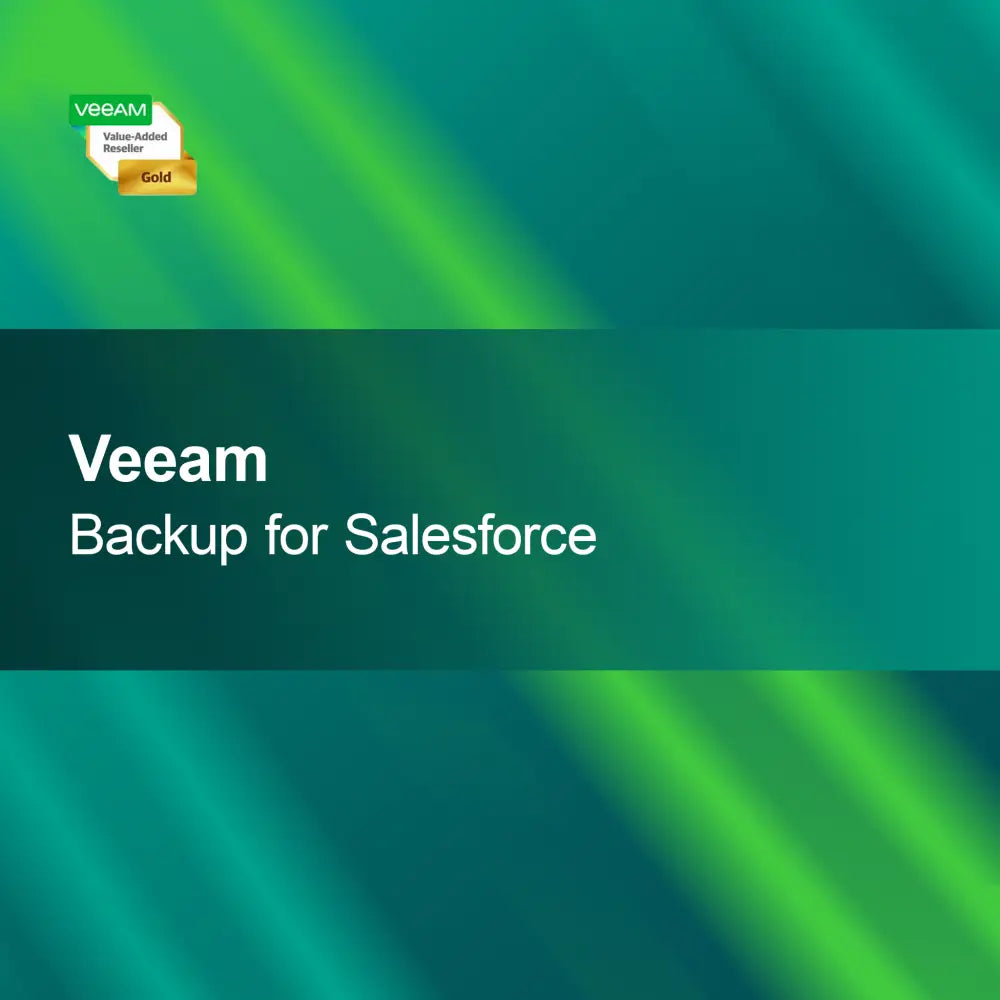-
Adobe RoboHelp Office for Teams
Regular price From €578,95Sale price From €578,95 Regular priceUnit price perAdobe RoboHelp Office for Teams With Adobe RoboHelp Office for Teams, you get a powerful solution to efficiently create and manage content collaboratively within your team....
-
Adobe RoboHelp Office for Enterprise
Regular price From €632,95Sale price From €632,95 Regular priceUnit price perAdobe RoboHelp Office for Enterprises With Adobe RoboHelp Office for Enterprises, you create professional help and documentation content that is precisely tailored to the requirements of...
-
Adobe Dreamweaver - Pro for Teams
Regular price From €505,95Sale price From €505,95 Regular priceUnit price perAdobe Dreamweaver - Pro for Teams With the license key for Adobe Dreamweaver - Pro for Teams, your team receives a powerful and versatile development environment...
Create website
How do I create a website?
Creating a website can be an exciting but also challenging task. First, you should be clear about the purpose of your website, whether for personal, business, or creative purposes. Then choose a suitable platform or content management system (CMS) that meets your requirements. Popular options include WordPress, Wix, or Squarespace, which provide user-friendly tools to design and manage your website.
What steps are necessary to create a website?
To create a website, you should follow some basic steps. First, you need to choose and register a domain name that reflects your brand or topic. Then select a web hosting provider that stores your website on the internet. After that, you can start designing your website by choosing layouts, colors, and content that fit your concept. Finally, test the website on different devices to ensure it looks good and works well everywhere.
How do I choose the right design for my website?
The design of your website should be both appealing and functional. Consider which target audience you want to address and choose a design that meets their expectations. Pay attention to clear navigation, attractive colors and fonts, as well as responsive design that looks good on mobile devices. Many CMS offer pre-made templates that you can customize to achieve a professional appearance.
How can I create content for my website?
Creating content is a crucial step in building your website. Consider what information is valuable to your visitors and create texts, images, and videos that convey this information. Make sure your content is clear, concise, and engaging. Search engine optimization (SEO) is also important to ensure that your website ranks well in search results. Use relevant keywords and structure your content meaningfully.
- Choose a memorable domain name
- Use user-friendly design templates
- Create high-quality content
How can I publish my website?
To publish your website, you need to ensure that all content is completed and tested. Once you are ready, you can upload your website via your web hosting provider's dashboard. Usually, there is a function to easily transfer your files. After publishing, you should regularly update and maintain your website to ensure it remains current and functions well.
How can I measure the success of my website?
To measure the success of your website, you can use various analytics tools, such as Google Analytics. These tools provide insights into traffic, user behavior, and interactions on your website. Make sure to monitor important metrics like the number of visitors, the duration of visits, and the bounce rate. This information helps you continuously improve your website and better meet the needs of your target audience.
Which legal aspects do I need to consider?
When creating a website, you should also consider legal aspects. These include compliance with data protection regulations, especially the General Data Protection Regulation (GDPR) in Europe. Make sure you have a privacy policy and an imprint on your website. You should also respect copyright when using third-party content. Inform yourself about the legal requirements to avoid legal problems.